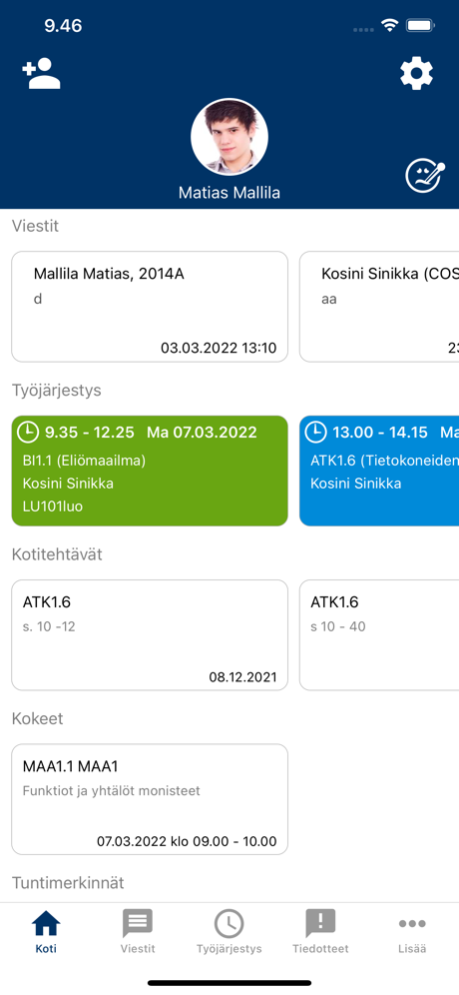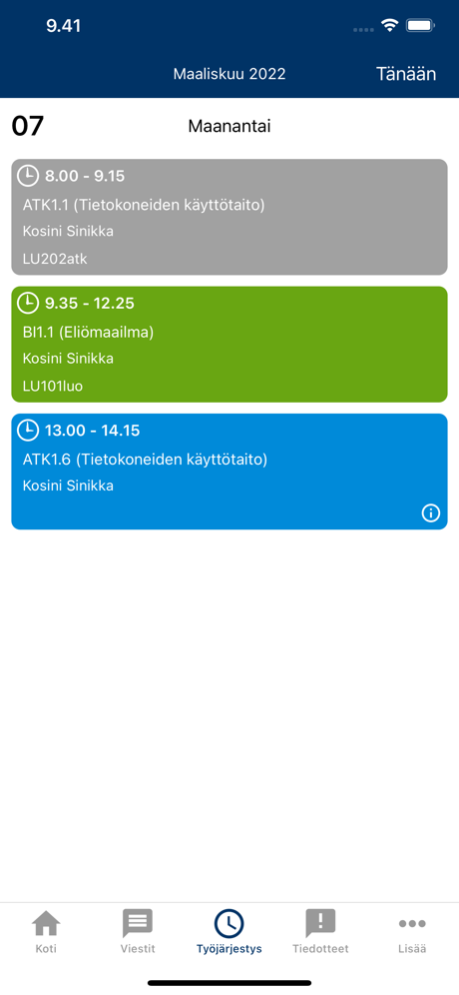Wilma 2.1.21
Continue to app
Free Version
Publisher Description
The official and improved Wilma app is a handy app for teachers, students and guardians alike. The upgraded app means faster and easier access to the features you need on a daily basis. Use the app to check your schedule, assignments, lesson notes and more! Get real-time notifications about new messages and lesson notes, and read and write messages. As a guardian you will also benefit from the possibility to clear absences and notify absences beforehand.
Once you have created a user account in the Wilma app you don’t need to log in to the app separately each time. The easiest way to activate your Wilma account in the new app is to use your mobile to scan the QR code available in the browser version of Wilma. Then insert your password and you are good to go! If you have many Wilma accounts you can gather them all in this app. All the information is then available in one place, regardless of which city or school the Wilma accounts belong to.
In some municipalities and institutions the Wilma administrators may have set restrictions for Wilma, in which case it is not possible to add Wilma accounts to the app.
With the app you can
- receive real-time notifications about new messages and lesson notes
- read and write messages
- view announcements
- check your schedule
- check course details: homework, test dates and lesson notes
- clear absences
- notify absences beforehand
Mar 4, 2024
Version 2.1.21
- Guardians can now report their child's absence from daycare via the Wilma app, by clicking on the symbol in the top right corner of the start page in the app.
About Wilma
Wilma is a free app for iOS published in the Kids list of apps, part of Education.
The company that develops Wilma is Visma Enterprise Oy. The latest version released by its developer is 2.1.21.
To install Wilma on your iOS device, just click the green Continue To App button above to start the installation process. The app is listed on our website since 2024-03-04 and was downloaded 2 times. We have already checked if the download link is safe, however for your own protection we recommend that you scan the downloaded app with your antivirus. Your antivirus may detect the Wilma as malware if the download link is broken.
How to install Wilma on your iOS device:
- Click on the Continue To App button on our website. This will redirect you to the App Store.
- Once the Wilma is shown in the iTunes listing of your iOS device, you can start its download and installation. Tap on the GET button to the right of the app to start downloading it.
- If you are not logged-in the iOS appstore app, you'll be prompted for your your Apple ID and/or password.
- After Wilma is downloaded, you'll see an INSTALL button to the right. Tap on it to start the actual installation of the iOS app.
- Once installation is finished you can tap on the OPEN button to start it. Its icon will also be added to your device home screen.